AR Asset Management
At It’s Finest
RealityBLU is here for your creative agency or brand as you jump into
Augmented Reality. Our platform allows you to create and manage
brand experiences in AR with no code.

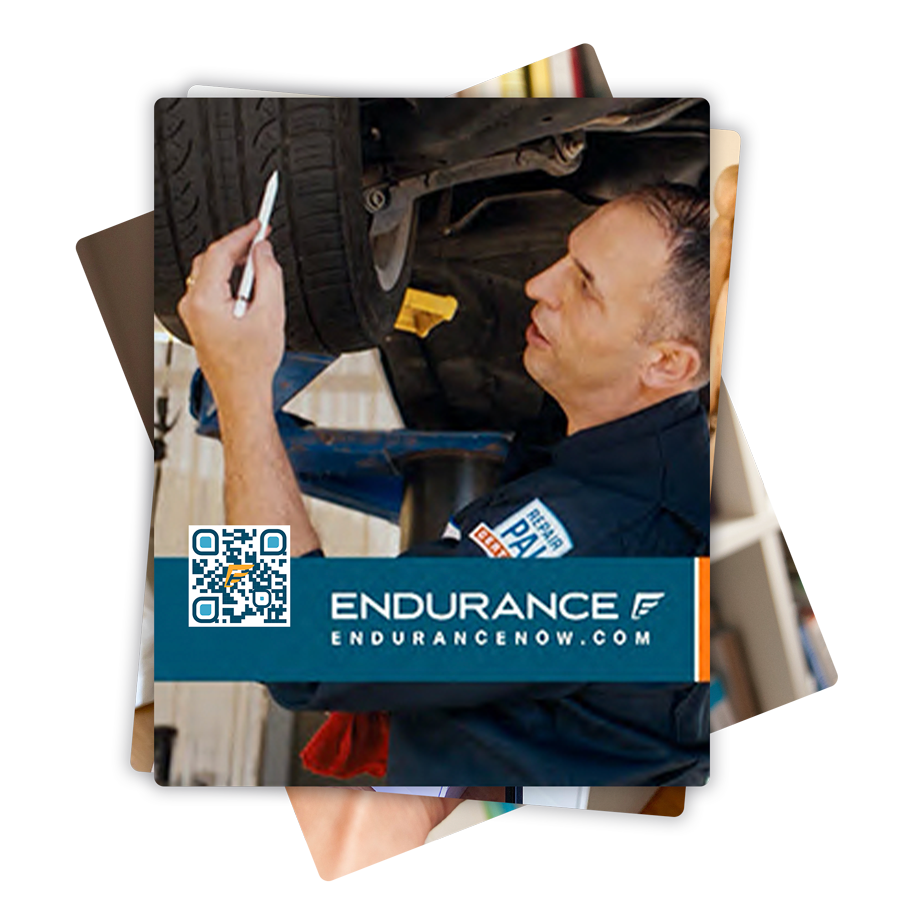
A Breakout Way To
Engage Customers
Today’s marketers are challenged by a media saturated landscape. Use 3D interactive, media rich content to deliver your ideas into this crowded marketplace.




QR Code Augmented Reality
QR code augmented reality is a technology that enables users to reproduce AR-driven experiences by scanning a QR code. You may also see the term “AR code” used in this context, but an AR code is just a QR code that’s specifically designed for augmented reality. In terms of AR code vs. QR code, then, it’s important to remember that all AR codes are QR codes, but not all QR codes have to do with AR. Augmented reality QR code technology has skyrocketed in popularity in recent years because it’s easy to use and produces engaging AR experiences.
A dynamic QR code has a short URL that’s embedded in the code, meaning that, when scanned, it redirects users to the destination website URL. As opposed to other types of codes, dynamic QR codes can be edited as many times as needed without having to reprint the code. You can use an interactive QR code to engage your audience and provide compelling digital experiences. For example, if you’re running a marketing campaign, you could place an augmented reality QR code on a display at a public transportation stop. This is a great way to boost brand awareness and encourage people to scan your code for a unique AR experience.
RealityBLU is a platform that enables non-technical marketers and designers to create AR scenes, placing objects in the metaverse, and with its Portal Builder tool, users can deploy QR codes to engage their audience in customized AR experiences. You can shoot scenes using a 360-degree camera and turn them into AR scenes with RealityBLU’s WorldViewAR tool. Then, to share these scenes, you can link them to an AR code that people can scan to view the experience. This is a great way to transport your audience to a whole new world, immersing them in your product or brand experience.
How to Make Augmented Reality QR Code
To create augmented reality, QR code experiences, you will need an AR.js web app. AR.js, or Augmented Reality JavaScript, is a library that enables developers to implement AR on websites. You will then need to create a marker for your application and create your code using a QR code generator. This web AR QR code will allow users to pull up digital experiences on their smartphones. With an AR code generator, you can get to work creating unique, engaging AR scenes.
While it’s possible to create AR without QR code technology, generating a QR code is a great way to engage your audience on a deeper level. Rather than having to pull up your web application, they can simply scan a code on their smartphone and be immersed in an interactive, digital realm. QR/AR codes grant users the freedom to spread scenes far and wide, reaching people that they might not otherwise have gotten their brand in front of. For this reason, AR/QR code technology has become one of the most popular ways to deploy augmented reality experiences.
To learn more about how to make augmented reality QR code scenes, you can view online tutorials or even participate in a QR-building course. Getting started with this technology may seem intimidating, but once you become familiar with the necessary tools, deploying codes for your AR experiences is a relatively straightforward process. By deploying QR codes, you can engage your audience and build compelling scenes to boost brand awareness and get people to buy your product or service. It’s also a great way to show consumers that you are up to speed with the latest technology.
Augmented Reality QR Code Examples
If you’re just getting started creating AR experiences, then viewing augmented reality QR code examples can be helpful when learning about the QR-building process. You can see how codes are deployed and how users can scan them to produce augmented reality scenes. While each AR code is unique, its creation involves a fairly standard procedure, so once you learn how to make them, you should be able to experiment much more with the technology and create new experiences for your audience. Augmented reality QR codes make it possible for more people to experience AR.
It’s important to note, however, that some codes may work better on certain devices than others. For instance, if you’re specifically targeting Android devices, then you should make use of augmented reality QR code Android technology; if your audience is primarily composed of iPhone users, then you should make a code that’s best utilized via iPhone. Ultimately, it’s best to make your codes as universally accessible as possible, but there may be cases in which codes are more easily deployed on certain phones or electronic devices. Browsing various QR examples can give you a better idea of what this looks like.
In terms of how to scan AR code technology, users simply scan the code on their phones, and they’re redirected to the experience. It’s a fast, easy way to share content, which is why QR/AR codes have become such a popular way to share augmented reality scenes. You can place your code on a website, flyer, public display, or anywhere else that’s bound to receive views. With a quick scan of their cameras, users can immerse themselves in digital experiences that send a powerful brand message. This is a great, innovative way to engage your audience.
Augmented Reality QR Code Example
Viewing an augmented reality QR code example can give you a better understanding of what these codes entail and how they can be used to produce AR scenes. For instance, you can create a spark AR QR code through the Spark AR Studio, an AR reality platform for Mac and Windows. You can also use the standard AR.js platform to create an AR.js QR code. Using an augmented reality QR code generator, you can unleash your creativity and get to work making fun, enticing AR scenes to delight your audience and increase brand awareness. This is also a great way to convey information about your product.
One of the primary benefits of using an AR code is that it is easily accessible to a wide audience. You don’t have to be tech-savvy to scan a code on your phone, and so by utilizing these tools, businesses can experiment with augmented reality and bring exciting scenes to their audience. Rather than making them log onto a complex platform, you can give them the code and they can pull up the experience on their smartphones in a matter of seconds.
While QR codes aren’t the only medium for creating augmented reality scenes, they are among the best. RealityBLU is one such platform that enables users to create AR experiences and deploy them through easily accessible codes. You don’t have to be a tech genius to get started creating your own AR scenes. All you need is a 360-degree camera and your imagination. The rest can be left up to RealityBLU. This is a great way to get started creating AR experiences, especially if you’re new to the process. RealityBLU makes it easy for users to achieve their content goals and appeal to their audience.
AR Code Scanner
An AR code scanner scans AR codes and produces augmented reality experiences. By studying AR code examples, you can learn more about these codes and how they work to enable augmented reality scenes. An AR code scanner online can produce these images online, and a car code scanner, as the term suggests, is used to scan codes in the car. If you’re designing codes to be used on Google, then a Google scanner should meet your needs. QR code scanner Google technology is especially helpful considering the number of people that use Google.
QR scanner apps are perhaps the most convenient way to scan QR codes and pull up AR scenes. With a QR scanner app, anybody can enjoy AR, whether in public, at work, or in the comfort of their own homes. Many people believe that AR is only accessible to those with advanced scanning technology, but this is far from the truth. As long as you have access to a smartphone with a camera, you can scan most QR codes and instantly produce immersive AR scenes. AR technology has become popular due to its accessibility and the fact that it feels so realistic.
RealityBLU allows users to build experiences that can transport their audience anywhere. Marketers that use AR see a 10x increase in engagement, so by partnering with a platform like RealityBLU to meet your AR needs, you can engage your prospects in new and exciting ways to increase retention and boost the effectiveness of your marketing strategy as a whole. In today’s media-saturated landscape, it has become especially important for companies to stand out from the crowd, and RealityBLU offers a way for you to do just that. You can use your phone’s web browser to interact with 3D objects, testing your experience before deploying them to your audience. With RealityBLU you can transform your marketing strategy and provide new, exciting experiences to consumers, leaving a positive, lasting brand impression.



